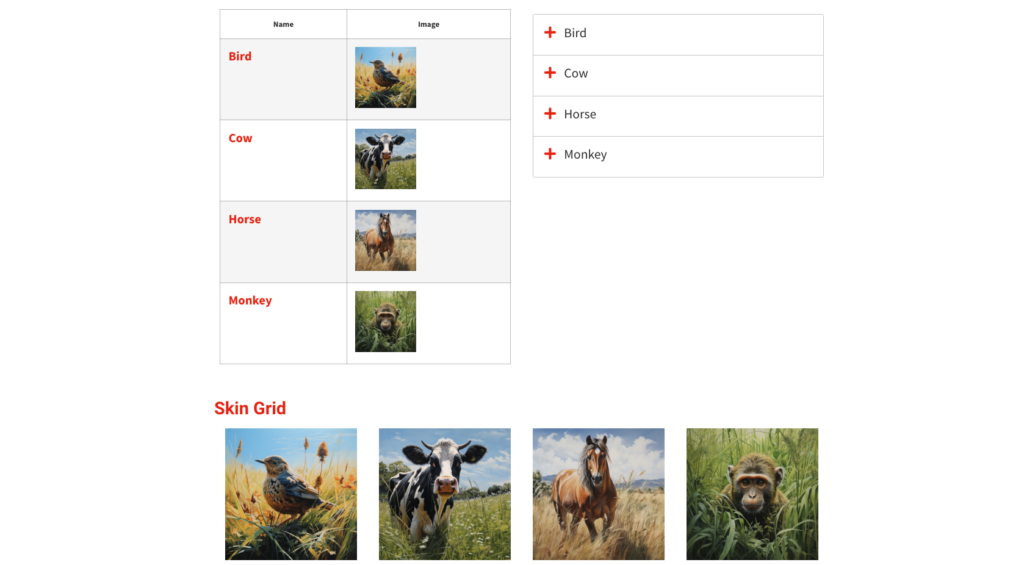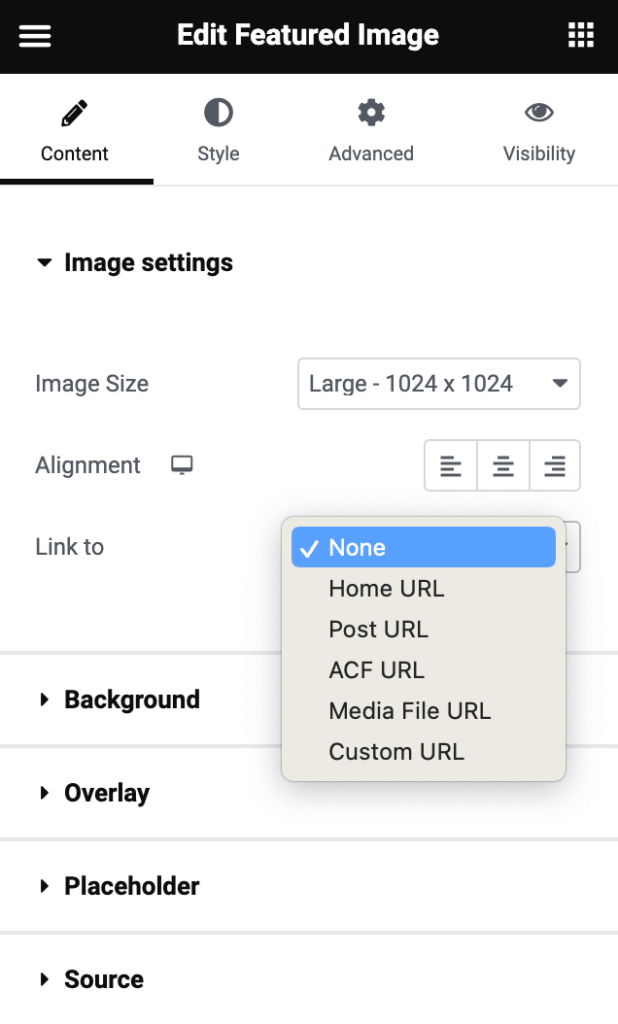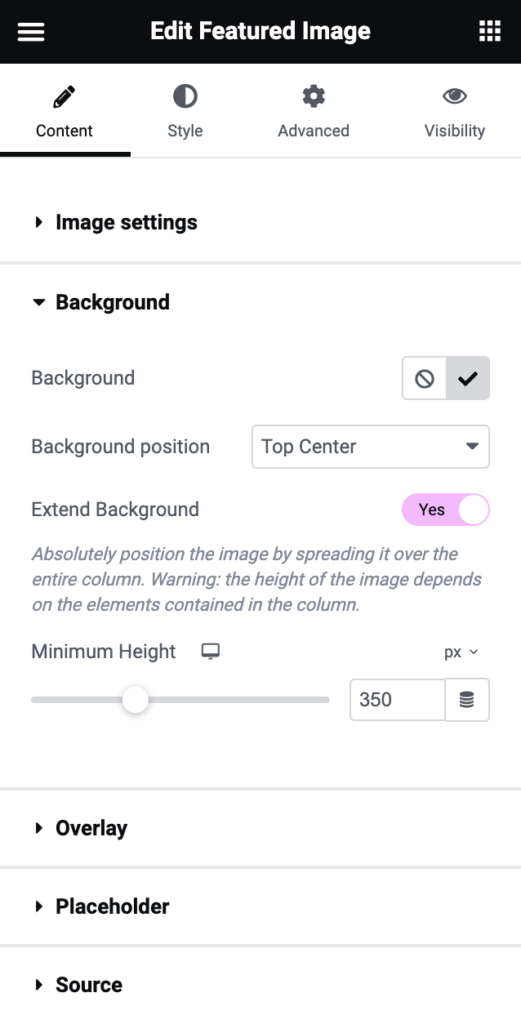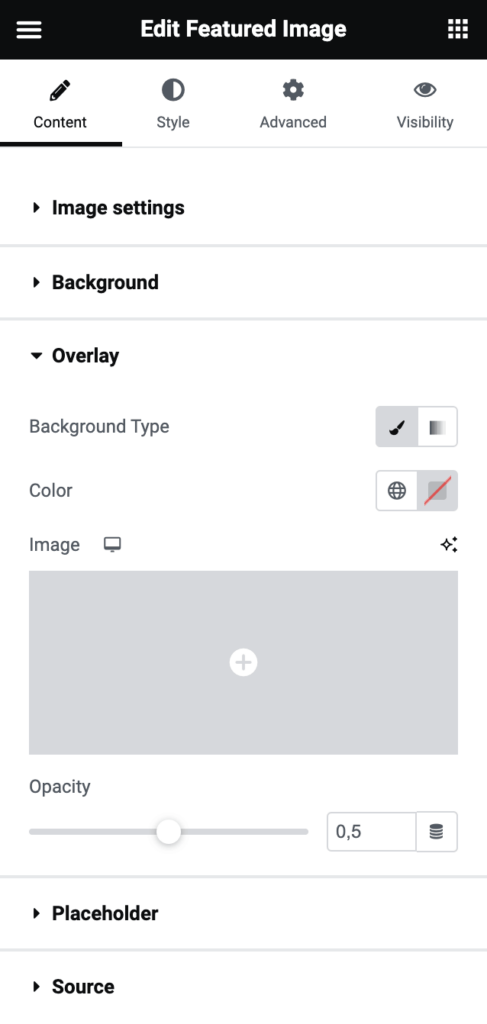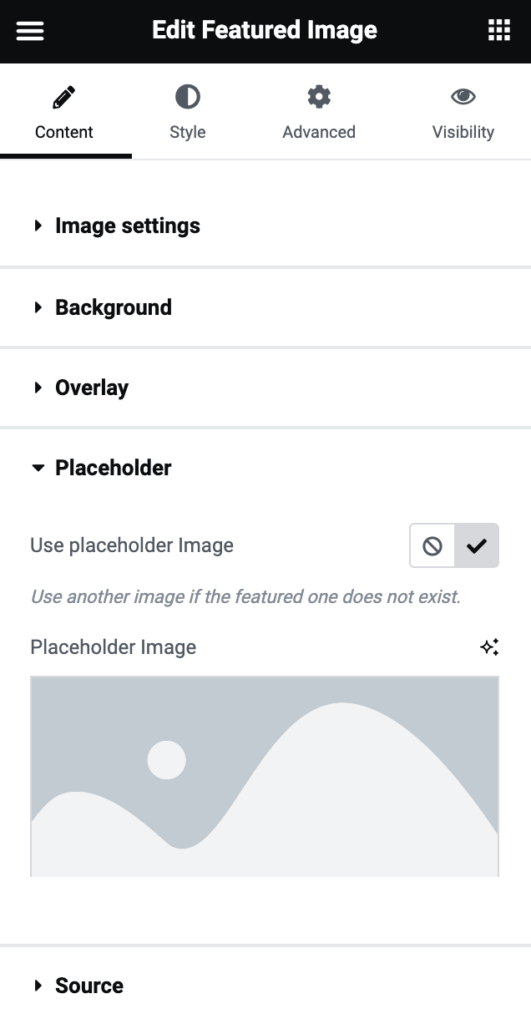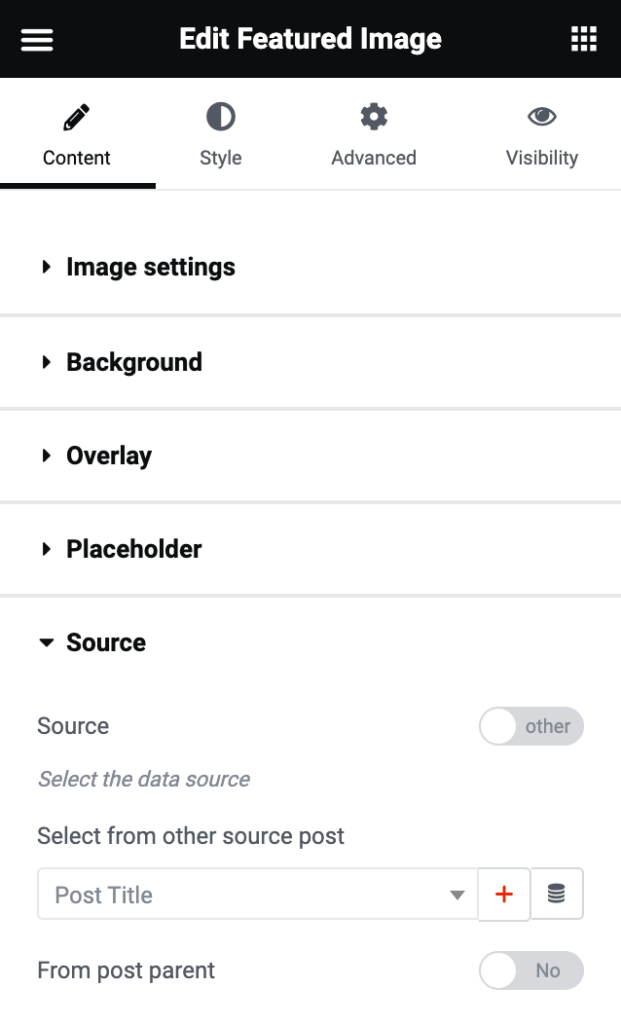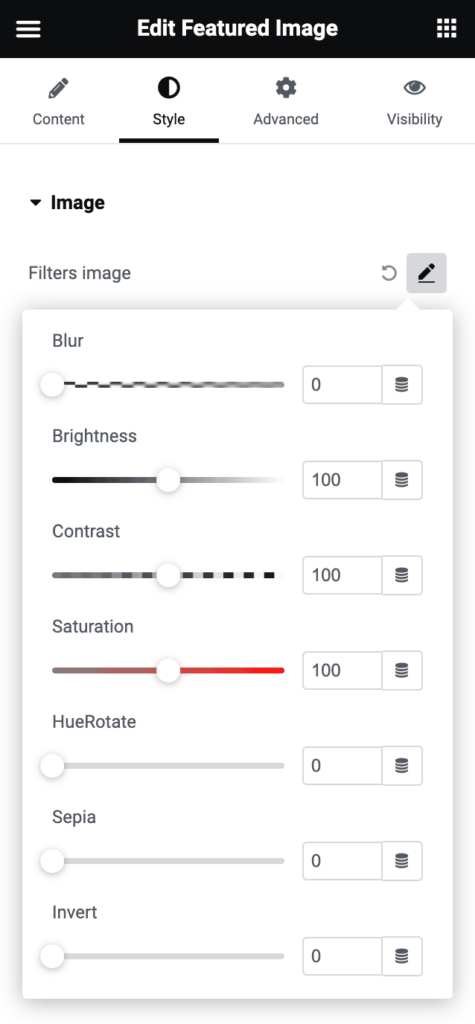- Tested with the latest versions of Elementor
- RTL Supported
- WPML Supported
The Featured Image widget allows to dynamically add an image on your web page choosing among the featured image of a specific post.
You can also:
- Give it a variable width depending on the device;
- Decide the format;
- Change the margin and rounding;
- Enable the background mode to stretch the image properly;
- Extend background in column for a responsive image;
- Create overlay effects;
- Use the roll-hover panel to identify a selection when mousing over images;
- Set blur, contrast, saturation, sepia, tone or lightbox filters based on default Elementor or the incredible PhotoSwipe (highly responsive and equipped with zoom).